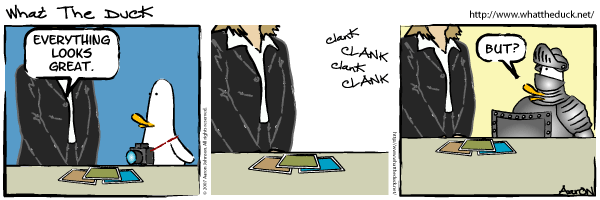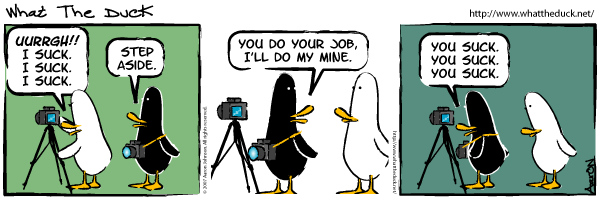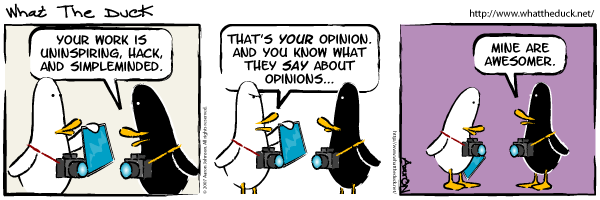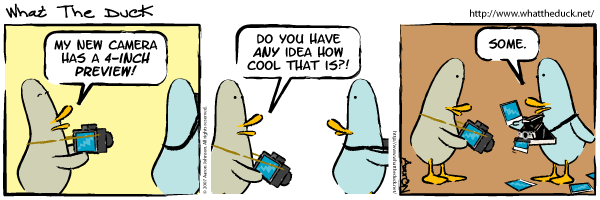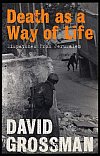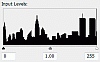Задумал я тут немного обновить свою систему, но есть проблема: я стал совершенно далек от свежих веяний в компьютеростроении. Поэтому прошу совета.
Чего я хочу от компьютера: высокую производительность при работе с графическими приложениями (Photoshop, ясен пень), ну и чтоб игры современные работали хорошо (пусть я и не играю, но иногда все-же хочется пострелять супостатов). Бюджет: ну, пусть будет $1000, можно чуть больше.
Что у меня есть и что я менять не планирую: винчестер, монитор, DVD-RW (бугага два раза — большая экономия), мышь, клавиатура.
Соответственно, что мне нужно поменять:
- Процессор
- Материнку (с двумя IDE портами — для подключения старого винчестера и DVD-привода; желательно с приличным звуком, т.к. отдельно звуковую плату я покупать не намерен, ибо не меломан)
- Корпус (USB портов побольше — штук 10 в самый раз; не очень громкий; с минимумом светового моддинга — он ребенку спать мешает)
- Видеокарту
- Память гига, эдак, на 3.
Важное дополнение: апгрейд для меня — дело не срочное, поэтому если имеет смысл подождать в надежде на выход какой-то новой мульки и, следовательно, падения цен на сегодняшние флагманы, то я с удовольствием подожду.
Mac не предлагать. Т.е. идея сама по себе очень красивая, но перелопачивать весь свой workflow я не могу.
Не забыл ли чего?
P.S.: насчет винтов возникла небольшая идейка. Топовых матерей с двумя IDE контроллерами сейчас днем с огнем не сыщешь. А у меня в наличии один IDE винт, DVD-привод (тоже IDE) и один SATA винт. Можно подключить IDE винт параллельно с приводом, но это чревато косяками. А что если купить еще один такой же винчестер, PCI RAID контроллер и соорудить зеркало? Имеет ли смысл?